Format: Available on PC, Mac, iPad.
Pricing: Yearly Subscription: Teacher - $140, Student - $40, Practice room - $44
Description:
SmartMusic is a program that can assess a musician's musical performance in terms of pitch and rhythm. The program compares the performance with notation with the use of pitch detection software. Band and orchestra literature is available to download to use in the program, but very little literature is available for choral ensembles. The SmartMusic music practice application has been used by some band teachers as part of their daily curriculum for some time now, and is only starting to gain traction within the choir world.
Features:
- Students can use pre-loaded MIDI or .mp3 files to serve as accompaniment while playing.
- Students can see the notation for their part, as well as a green bar that shows you where you are in the song, like a bouncing ball.
- Users can choose to hear their part if they need more reinforcement with notes, or just accompaniment if they want to practice playing as part of an ensemble.
- SmartMusic gives students a percentage rating for each performance, and displays correct and incorrect notes on the screen, so students can see where they made errors.
- SmartMusic has a library of vocal methods books, with exercises like sight-reading, ear memory, and jazz improv.
- Directors can use Finale, a music notation program, to export and upload songs that aren't in SmartMusic's online database (Choir directors have to use this feature to get ensemble literature into the program).
- Teachers can assign specific parts of songs to students to use as an assessment.
- Students can get an individual subscription to use on any supported device, or can use a practice room subscription at home.
- Directors can give individual students feedback on their playing through the optional use of comments and a rubric system.
- Students can save .mp3 files of their performance for digital portfolios and long-term assessment.
My experience:
I used SmartMusic as a choir director for an entire year of instruction. I used it with five different choral ensembles, ranging from 5th grade to advanced high school. Our program has no full-time accompanist, and my piano skills are poor, but the classroom does have a computer connected to a SmartBoard, a good sound system, and two practice rooms with computers.
Over the course of the year, I input about 80% of our choral literature into Finale, exporting into SmartMusic. Our main use of the program was as a "digital accompanist" - playing the piano part during rehearsals, and also playing individual section parts to reinforce notes. SmartMusic was extremely useful in this regard. Students could ask to hear a specific section played, and could watch notes played in real-time on our classroom SmartBoard. We also used the program in sectionals, where a section of students would go into a practice room, and practice with SmartMusic on a computer. Usually, these sectional practice sessions had a very specific goal in mind, like "learn the Alto part on pages 6-7."
I made an initial attempt in many of my classes to use the assessment portion of the program, but gave it up after a few weeks and several frustrations. I chose not to require my students to purchase their own subscription. At $40 a year, plus the cost of a microphone, the price is a bit steep for many of my rural-area kids. I tried to do most of the assessment during class, where students would go to the practice rooms one at a time to finish assessments. This made two problems for me. One, many students had technical problems like forgetting their login information, not being able to navigate in the program, or headphone/microphone difficulties. Two, this made a lot of extra work for me outside of class, since I had to spend time assessing each student's performance, assigning a grade, and giving meaningful feedback. I have a relatively small choir program, so this must be very difficult for programs with lots of students.
We also experienced technical problems with the way Finale exports files to SmartMusic. These files, called .smps, can be very buggy when displayed in SmartMusic, detailed below. Sometimes, the program window will freeze on one measure while the music keeps playing. Occasionally, Finale will insert odd musical artifacts like ritards and fermatas in random places in the song. One limitation in SmartMusic is that only one voice part can be displayed at once. This is fine for band, where that is the norm for what students see. However, in a choral setting, students are used to seeing the entire score.
Pros:
- SmartMusic can be used as a digital accompanist.
- The program can be used heavily on days where the choir director is not available
- The program can be used to keep electronic portfolios for students by saving .mp3s in a cloud storage system like Dropbox or Google Drive.
- Program can be used in sectionals without a teacher present when students aren't yet capable music readers.
- The onscreen notes function is helpful for communicating with a choir - you can show them a specific word, interval, or phrase on the screen before giving a direction. You can also tap on the individual notes to demonstrate an interval quickly.
- SmartMusic does have a library of vocal solo repertoire from the most popular series, but this is "legacy" music. The music is not displayed on the screen, and the program can't assess the performance.
- SmartMusic's iPad app does not require a separate microphone, and .smp files can be added from cloud storage apps.
Cons:
- The program is designed to listen to one instrument/vocalist at a time, and can't assess an entire section reliably.
- The interface can be buggy, and is generally slow compared to other programs. From the time you hit Start to the time you actually start making music is about five seconds, which can be an eternity during group rehearsal.
- It was difficult to set up student accounts, because each account requires an email address when using the web registration form, and my students generally don't have individual addresses. You can use the program to register without an email address, but this can take a while with a large class.
- SmartMusic has no choral literature, and repertoire must be entered manually. This process is not intuitive, and may be difficult for teachers who aren't familiar with Finale. The process can take up to a couple hours for each piece, depending on how complicated the piece is.
- The program only assesses based on pitch and rhythm, so students tend to focus on those aspects of their performance, at the expense of artistry and technique.
Final Thoughts & Verdict:
Though there are functionality and content issues that can be frustrating at times, SmartMusic has been a valuable tool to use in choir rehearsals. I suggest you give it a try if it sounds like it would fit your program.
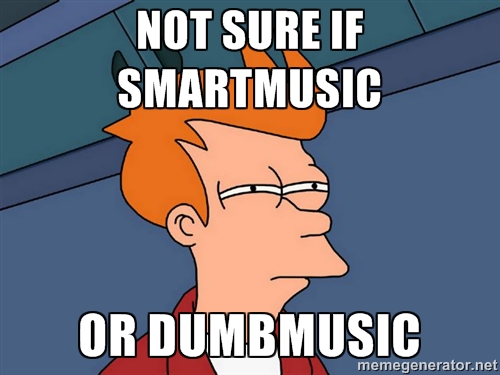
 RSS Feed
RSS Feed