Price: Free
Format: iPad and iPhone
Description:
Vox Tools is an app that assists vocalists with warm-up vocalise routines. The app has very specific functionality. The app has several vocalises available, and there are also "routines" designed for specific occasions, like playlists. There is a recording option, but it does not allow you to record while you sing along to the provided exercises. There is also an option to customize your own warm-up, with about 20 different scales/arpeggios to choose from.
Format: iPad and iPhone
Description:
Vox Tools is an app that assists vocalists with warm-up vocalise routines. The app has very specific functionality. The app has several vocalises available, and there are also "routines" designed for specific occasions, like playlists. There is a recording option, but it does not allow you to record while you sing along to the provided exercises. There is also an option to customize your own warm-up, with about 20 different scales/arpeggios to choose from.
My Experience:
I downloaded this app with the hope that it might be good to recommend for beginning singers to use for beginning voice lessons, teaching technique and breathing basics. Unfortunately, the only exercises available in the app are more advanced vocalises which would only be appropriate for advanced (I would estimate college-level) singers.
Pros:
Cons:
Final Thoughts:
This app would not be useful for a beginning singer, but might be good for a more advanced musician. However, in my experience, most professional singers just warm-up without accompaniment (it's easier to focus on technique and sound without having to worry about pitch). Also, way too much purple.
I downloaded this app with the hope that it might be good to recommend for beginning singers to use for beginning voice lessons, teaching technique and breathing basics. Unfortunately, the only exercises available in the app are more advanced vocalises which would only be appropriate for advanced (I would estimate college-level) singers.
Pros:
- Vox Tools provides a decent warm-up routine for these specific situations: first-thing in the morning, a general daily warm-up, and a routine for when you've been using your voice a lot, and it feels tired.
- The build-your-own exercise option works great as an automatic accompanist for warm-ups. You can set the scale or arpeggio to use, and the app will automatically play the exercise and then modulate up or down a half-step.
- For each exercise, there is a recording of a professional vocalist singing the exercise as an example.
- Each exercise has a fairly detailed text description.
Cons:
- The app does not provide any feedback for the singer, it simply plays a backing track.
- It's not possible to add your own vocal exercises, or save your own routines.
- You can't record yourself singing along with the exercise tracks.
- Does not provide any information to singers in terms of basic technique, like breathing or posture.
- The exercises are mostly too difficult (in my opinion) for beginning singers.
- It's really purple. Really really purple.
- The English version (original is Spanish language) has several typos.
Final Thoughts:
This app would not be useful for a beginning singer, but might be good for a more advanced musician. However, in my experience, most professional singers just warm-up without accompaniment (it's easier to focus on technique and sound without having to worry about pitch). Also, way too much purple.



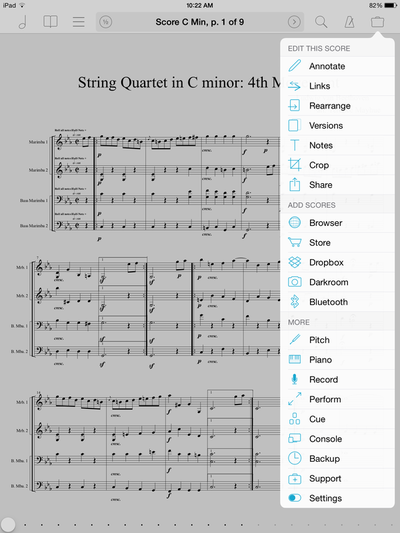
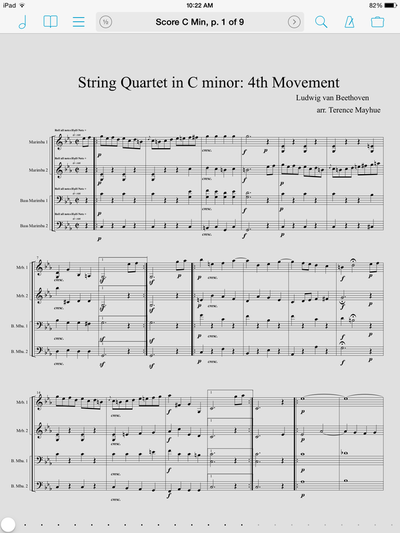
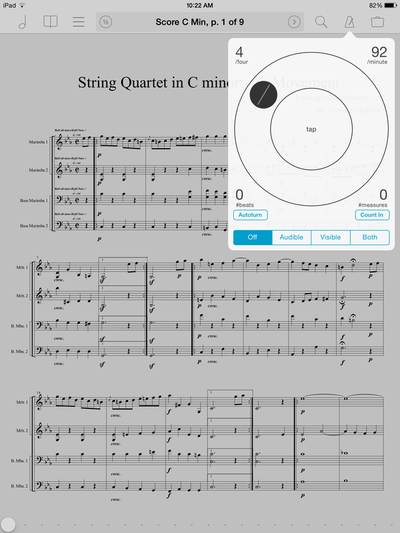
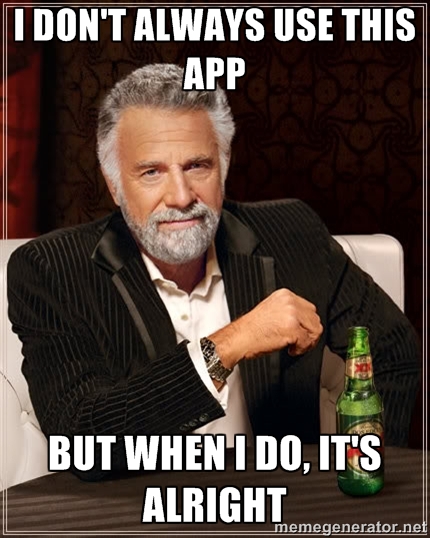
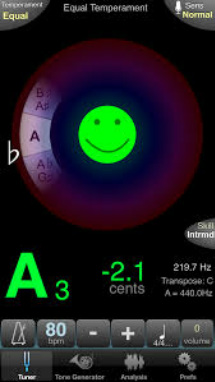



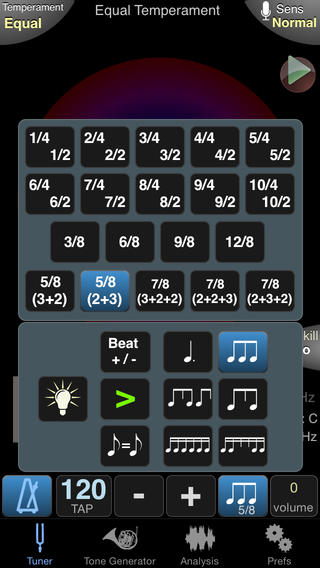


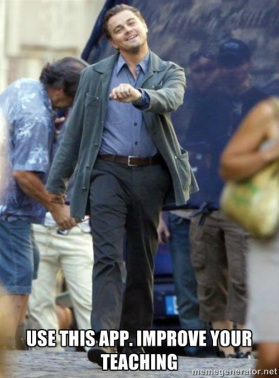
 RSS Feed
RSS Feed