Format: Android devices
Pricing: Free
Pricing: Free
Description:
ChordTouch is a simple app for android which plays sampled piano chords. In a 2-step touch process, the user first selects the desired root note, and then selects a chord quality to hear the resultant chord. Within a given key, all 7 diatonic pitches can be used as root notes. To change the key, simply tap the white key button on the bottom right corner, and any of the 12 major keys, plus their relative minors, can be selected. The diatonic root notes will change accordingly.
A variety of chord options exist, including major and minor triads, all five seventh chord types, first inversion triads, a 4-3 suspension, and even 9th chords. Although it is tricky, chord progressions can be created and played by stringing together multiple chords, changing the root pitches accordingly.
Features:
My Experience:
ChordTouch's key benefits are ease of use and a simple layout. Furthermore, the chord options included will cover and correlate with the vast majority of music that students hear and experience. The chords in ChordTouch are applicable to rock, pop, band, orchestra, and choral music among others. Only advanced jazz or advanced music theory students are likely to notice and be detracted by the chords not available in ChordTouch. The interface is very simple and easy to use: pick a root, pick a quality, and boom, you get a nice piano chord. Change the key if you want to.
ChordTouch's simplicity is also its downfall. The piano sample sound is nice, but it gets boring and repetitive after a short period. This will be a negative for users of other apps that include the ability to change the output sound. A lack of octave transposition limits its functionality - low register singers or instrumentalists may find this a detracting factor. With all the keyboard apps available, ChordTouch's single tone mode is basically useless.
I would not recommend ChordTouch for any kind of performance or accompaniment situation. Although the interface is easy to understand, it does not lend itself to playing chord progressions quickly or smoothly. By nature, the two step selection process of root, then quality produces awkward transitions between chords, regardless of how much you practice or how fast you get. The video above is a good example.
ChordTouch is a simple app for android which plays sampled piano chords. In a 2-step touch process, the user first selects the desired root note, and then selects a chord quality to hear the resultant chord. Within a given key, all 7 diatonic pitches can be used as root notes. To change the key, simply tap the white key button on the bottom right corner, and any of the 12 major keys, plus their relative minors, can be selected. The diatonic root notes will change accordingly.
A variety of chord options exist, including major and minor triads, all five seventh chord types, first inversion triads, a 4-3 suspension, and even 9th chords. Although it is tricky, chord progressions can be created and played by stringing together multiple chords, changing the root pitches accordingly.
Features:
- Chord generation in all 12 major or minor keys
- Single tone mode
- Ability to modify the chord layout
My Experience:
ChordTouch's key benefits are ease of use and a simple layout. Furthermore, the chord options included will cover and correlate with the vast majority of music that students hear and experience. The chords in ChordTouch are applicable to rock, pop, band, orchestra, and choral music among others. Only advanced jazz or advanced music theory students are likely to notice and be detracted by the chords not available in ChordTouch. The interface is very simple and easy to use: pick a root, pick a quality, and boom, you get a nice piano chord. Change the key if you want to.
ChordTouch's simplicity is also its downfall. The piano sample sound is nice, but it gets boring and repetitive after a short period. This will be a negative for users of other apps that include the ability to change the output sound. A lack of octave transposition limits its functionality - low register singers or instrumentalists may find this a detracting factor. With all the keyboard apps available, ChordTouch's single tone mode is basically useless.
I would not recommend ChordTouch for any kind of performance or accompaniment situation. Although the interface is easy to understand, it does not lend itself to playing chord progressions quickly or smoothly. By nature, the two step selection process of root, then quality produces awkward transitions between chords, regardless of how much you practice or how fast you get. The video above is a good example.
Pros:
Cons:
Final Thoughts & Verdict
ChordTouch could be a useful tool to aid in introducing or reviewing chords and their different qualities. It could be used for brief ear training exercises; the teacher could play chords and quiz students on their quality, or students could test each other. The app's limitations quickly become apparent, and I believe most users will find other apps that can do everything ChordTouch does, plus a lot more.
However, since it includes so many chords students hear every day, the interface is simple, and its free, ChordTouch is at least worthy of mention to students. They may find creative uses for it (they could try to figure out and play the chords to their favorite pop song), and even if they only use it to play around in their free time, at least they will be thinking about and listening to harmonic functions.
- Simple, easy to use interface
- Good variety of chords to choose from
- Free
Cons:
- Two step process is hard to do smoothly and quickly
- Piano output sound only
- Layout of diatonic root notes (purple buttons) does not change for minor keys
- Cannot transpose octaves; higher octave tonic chord (built on scale degree "8") is unavailable
- Difficult to figure out how to alter the chord layout
Final Thoughts & Verdict
ChordTouch could be a useful tool to aid in introducing or reviewing chords and their different qualities. It could be used for brief ear training exercises; the teacher could play chords and quiz students on their quality, or students could test each other. The app's limitations quickly become apparent, and I believe most users will find other apps that can do everything ChordTouch does, plus a lot more.
However, since it includes so many chords students hear every day, the interface is simple, and its free, ChordTouch is at least worthy of mention to students. They may find creative uses for it (they could try to figure out and play the chords to their favorite pop song), and even if they only use it to play around in their free time, at least they will be thinking about and listening to harmonic functions.
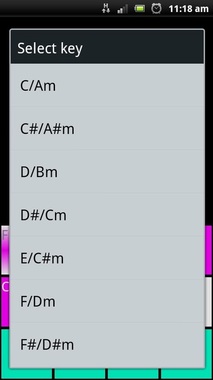
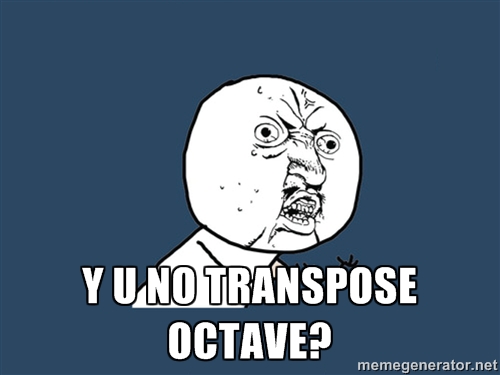
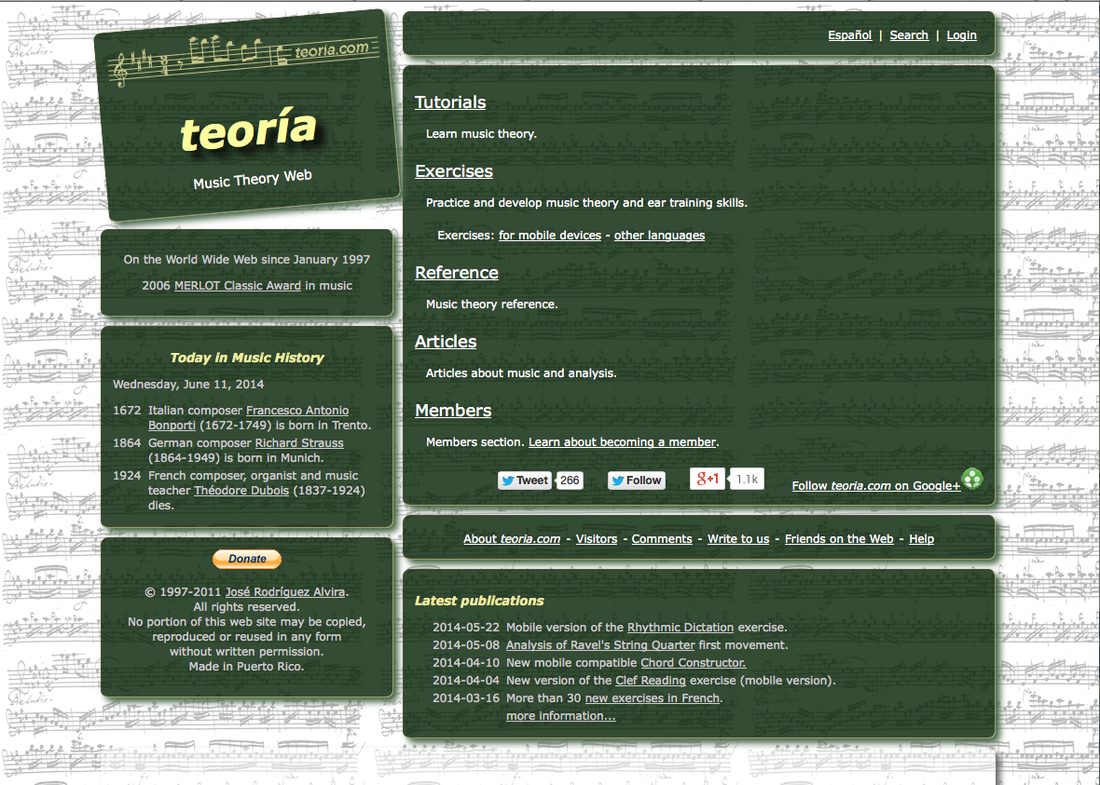
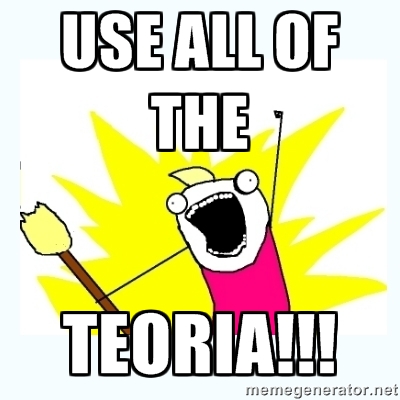
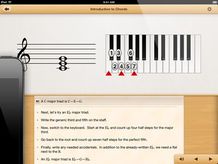
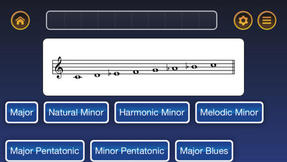
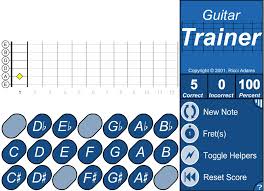
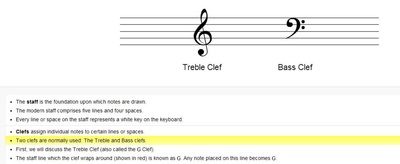
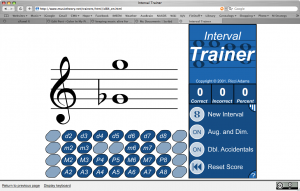


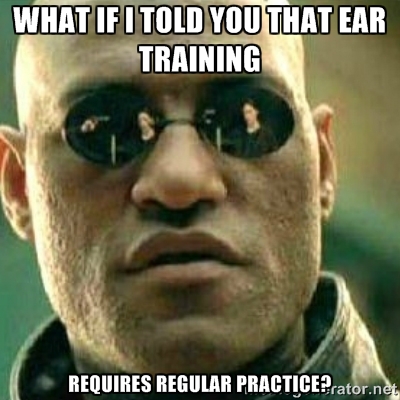
 RSS Feed
RSS Feed